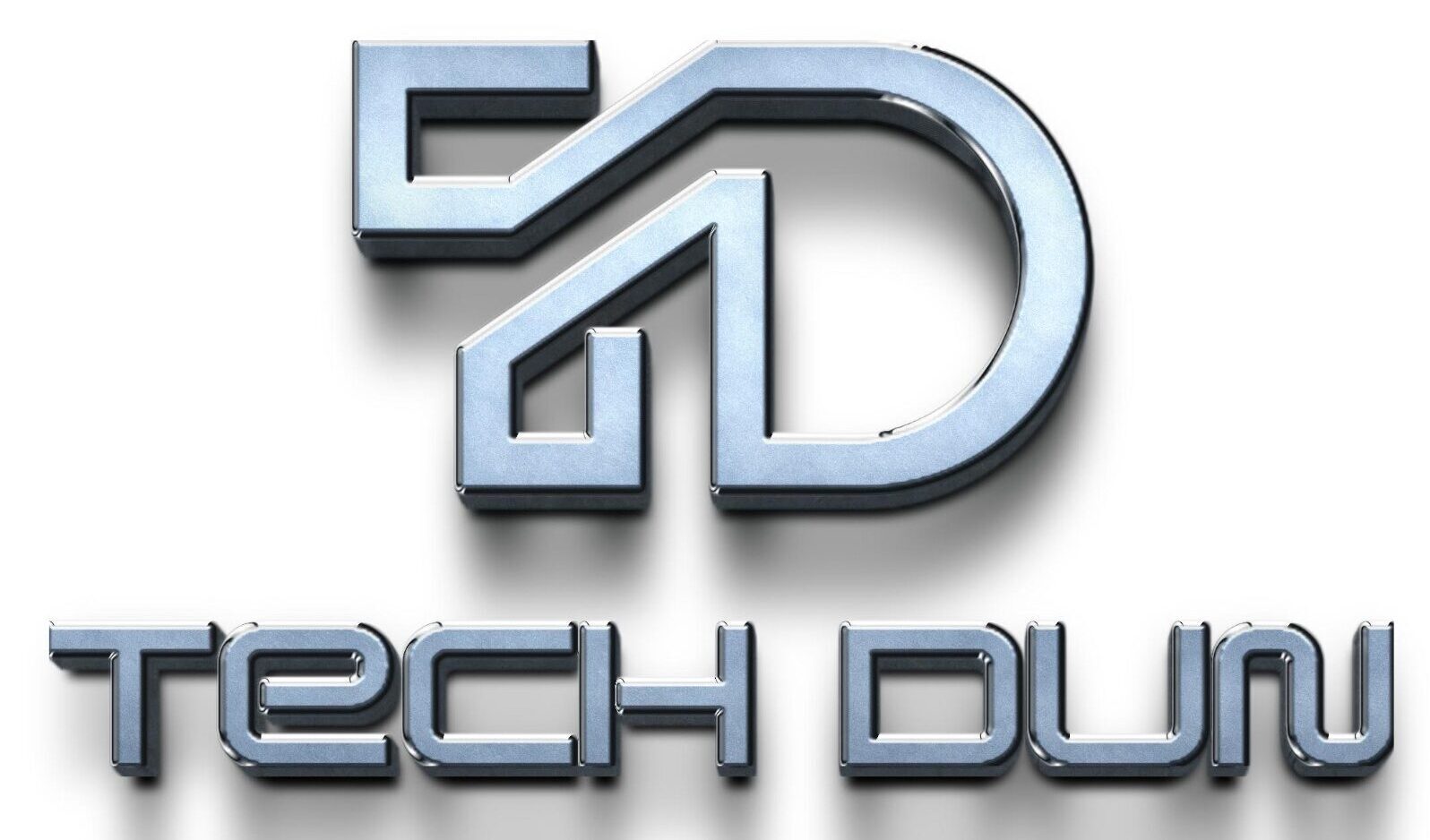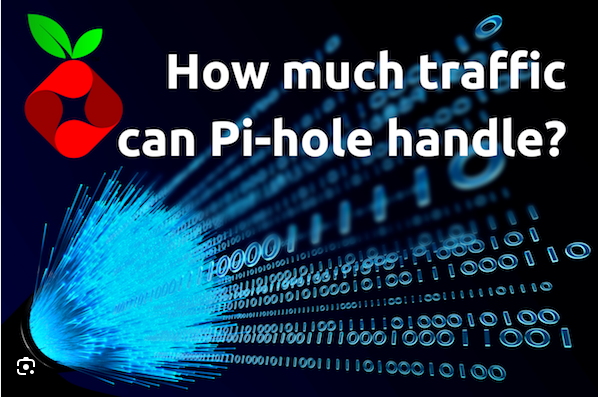Does Life360 Need Internet To work?
In the modern digital age, where technology is seamlessly integrated into our everyday lives, applications like Life360 have become indispensable, especially for families and individuals who prioritize safety and connectivity. Life360, a location-based service designed to help families and friends stay connected, raises a fundamental question: Does Life360 need internet to work effectively?
Understanding the Basics: What is Life360?
Life360 is a location-sharing app that allows family members to share their real-time location, receive notifications, and communicate with each other. Its primary purpose is to enhance safety and provide peace of mind, especially for parents wanting to keep track of their children’s whereabouts.
The Internet Dependency: How Does Life360 Function?
Life360 relies heavily on internet connectivity to provide accurate and up-to-date location information. When a user opens the app, their smartphone uses GPS and internet data to pinpoint their location on the map. This information is then shared with other family members who are a part of the same circle.
Real-Time Tracking: The Importance of Internet Connection
For Life360 to work effectively, a constant internet connection is vital. Real-time tracking, location updates, and notifications depend on the app’s ability to access the internet. Without internet connectivity, the app won’t be able to transmit location data, rendering it ineffective in providing real-time information.
Offline Functionality: Limited Features Without Internet
While Life360 primarily requires internet connectivity, it does offer some limited offline functionality. Users can view previously loaded maps and locations even when they are not actively connected to the internet. However, this feature doesn’t provide real-time updates and restricts the app’s full potential.
Addressing Connectivity Concerns: Tips for Users
To ensure Life360 functions optimally, users must maintain a stable internet connection on their smartphones. This can be achieved through a reliable mobile data plan or a Wi-Fi connection. Additionally, enabling location services and granting necessary permissions to the app enhances its performance.
Conclusion: Internet Connectivity – A Lifeline for Life360
In conclusion, Life360 undeniably needs internet connectivity to work effectively. The app’s core features, such as real-time tracking and location sharing, rely on a constant internet connection. While some offline functionality exists, it’s limited and doesn’t provide the comprehensive safety net that families and individuals seek.
FAQs about Life360 and Internet Connectivity
1. Can I use Life360 without an internet connection?
No, Life360 requires a stable internet connection for its core features, including real-time tracking and location sharing.
2. Does Life360 consume a lot of data?
Life360 uses minimal data for location updates. However, it’s advisable to monitor your data usage if you have limited data plans.
3. Can Life360 track locations in areas with weak internet signals?
Life360’s accuracy depends on the strength of the internet signal. In areas with weak signals, the app’s performance may be affected.
4. Is Life360 available offline?
Life360 offers limited offline functionality, allowing users to view previously loaded maps and locations without real-time updates.
5. Does Life360 drain the phone’s battery due to constant internet usage?
While Life360 uses internet connectivity, it’s optimized to minimize battery drain. However, like any other app, extensive usage may impact battery life.
Incorporating technology into our lives often raises questions about its functionality. With Life360, internet connectivity is the linchpin that ensures the app’s effectiveness, offering families and individuals the safety and peace of mind they seek in an increasingly connected world.
Read More: https://techdun.com/does-internet-speed-affect-fps/