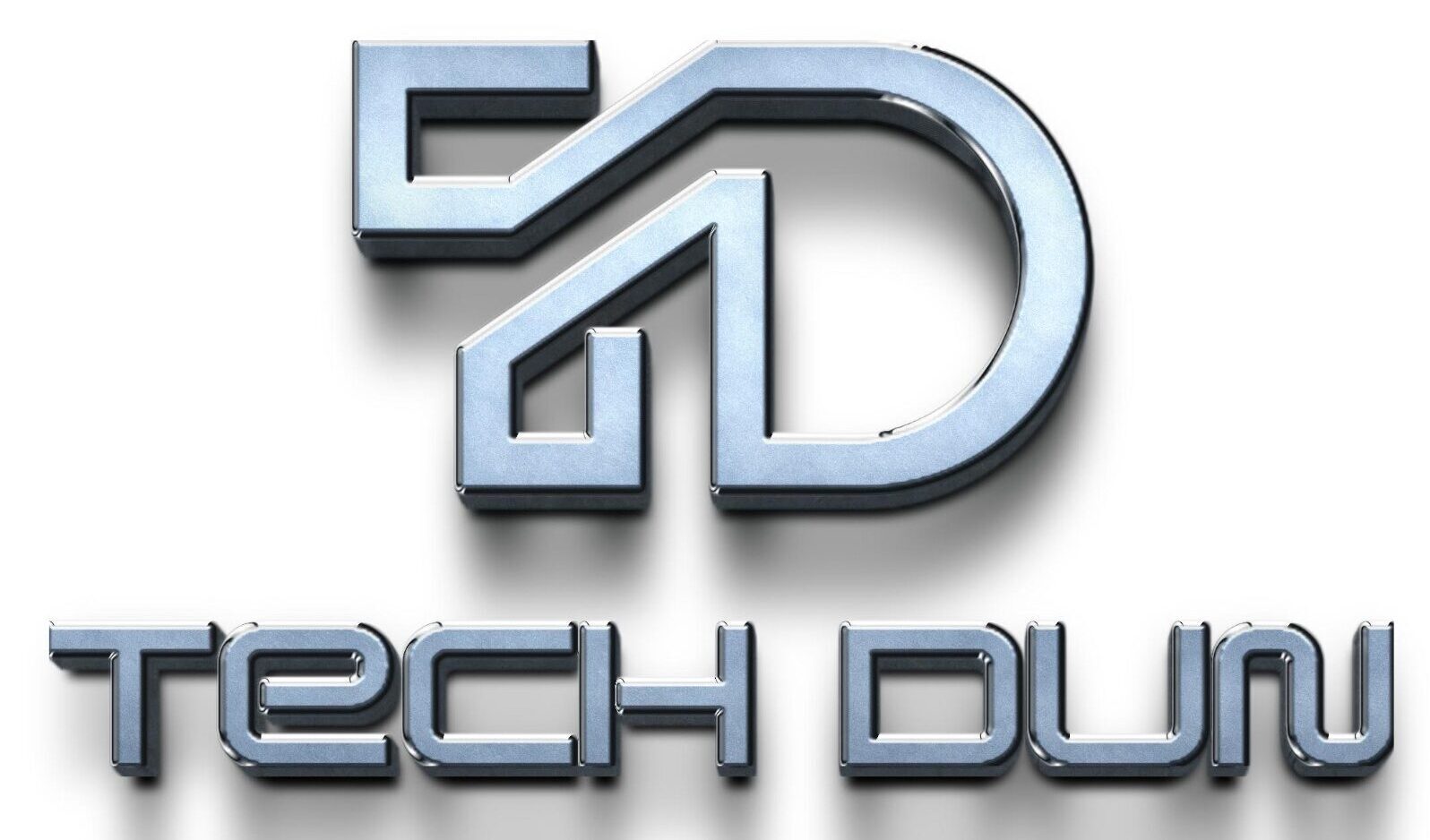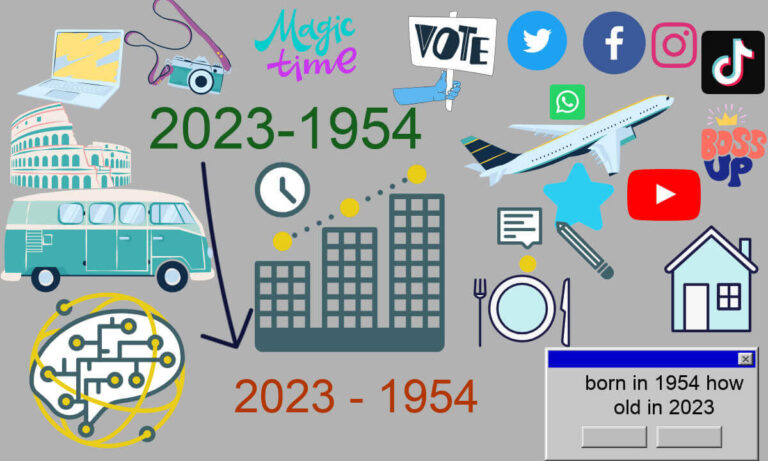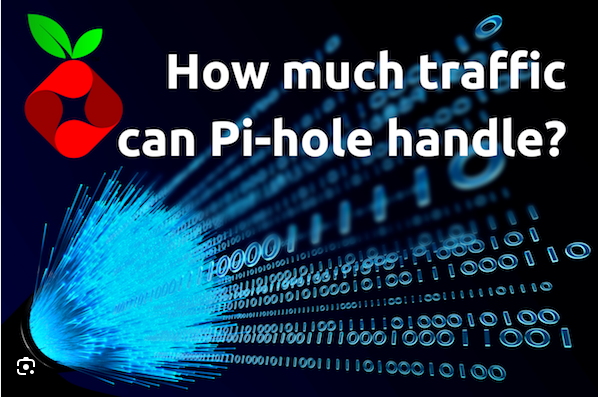Does Quest 2 Need Internet?
Does Quest 2 Need Internet: Unraveling the Connectivity of Your VR Device
In the realm of virtual reality, Oculus Quest 2 stands as a beacon of innovation and entertainment. However, amidst the excitement of immersive experiences, a common question looms large: does Quest 2 need internet? In this comprehensive guide, we will navigate the intricacies of Quest 2’s connectivity, shedding light on its dependence on the internet, offline capabilities, and everything in between.
Understanding Quest 2: A Brief Overview
Before delving into the internet requirements, let’s grasp the fundamental essence of Oculus Quest 2. As a standalone VR headset, Quest 2 operates independently, eliminating the hassles of wires and external sensors. Its compact design and powerful features have revolutionized the VR landscape, making it accessible to a broader audience.
The Role of Internet in Quest 2
1. Online Features and Multiplayer Gaming
One of the primary advantages of Quest 2’s internet connection is the access to online features. Gamers can engage in multiplayer experiences, connecting with friends and players worldwide, enhancing the overall gaming thrill.
2. Game Updates and Downloads
Internet connectivity ensures that your Quest 2 remains updated with the latest games and software enhancements. Seamless downloads and updates guarantee a hassle-free gaming experience.
3. Cloud Storage and Game Saves
Internet connectivity enables cloud storage, safeguarding your game progress and preferences. This means you can switch devices without losing your hard-earned achievements.
Offline Capabilities: When Internet is Not Mandatory
1. Single-Player Games
Quest 2 offers an extensive array of single-player games that don’t necessitate internet access. Dive into captivating solo adventures without worrying about internet connectivity.
2. Media Consumption
Offline streaming apps and media players allow you to enjoy movies, videos, and music without an internet connection. Perfect for travelers or those in remote areas.
3. Casting and Sharing
Even without internet, you can cast your Quest 2 screen to compatible devices, sharing your VR experiences with friends and family in real-time.
Optimizing Quest 2 Connectivity
1. Wi-Fi Recommendations
When internet is essential, ensure a stable Wi-Fi connection. A high-speed internet connection guarantees smooth gameplay and reduces latency during online multiplayer sessions.
2. Troubleshooting Connectivity Issues
Explore the settings menu to troubleshoot connectivity problems. Sometimes, minor adjustments can resolve issues and restore your Quest 2’s internet connection.
Conclusion: Unplugging the Myth
In conclusion, the necessity of internet connectivity for Quest 2 largely depends on your usage preferences. While online features enhance social interactions and multiplayer gaming, the device’s offline capabilities provide ample opportunities for immersive experiences without an internet connection.
Frequently Asked Questions (FAQs)
Q1: Is internet required for initial setup of Quest 2? No, Quest 2 can be set up without internet. However, internet access is needed for updates and online features.
Q2: Can I play Quest 2 games without internet? Yes, many Quest 2 games are designed for offline gameplay, ensuring entertainment even without an internet connection.
Q3: Does Quest 2 support offline media playback? Absolutely, Quest 2 supports offline media apps, allowing users to enjoy movies and music without internet.
Q4: Can I use Quest 2 in areas with limited internet access? Yes, Quest 2 can be used in areas with limited internet. Offline games and media playback are perfect for such situations.
Q5: How can I troubleshoot internet connectivity issues on Quest 2? Check your Wi-Fi connection, reset network settings, or contact Oculus support for assistance in troubleshooting connectivity problems.
Read More: https://techdun.com/does-pi-hole-slows-down-internet/